A private nameserver is a nameserver branded with your own domain. For instance, ns1.yourdomain.com and ns2.yourdomain.com are custom/private nameservers.
Register Your Nameservers
To begin, you will have to register your nameservers at your domains registrar. We will only go through the domain nameserver registration process at hostoio Hosting, but mostly the process is the same at every registrar.
Step 1: Log in to our Client Area and navigate to Domains > My Domains > Click on the domain you would like to add custom nameservers for.
Step 2: You will then be greeted by the normal domain overview page for that particular domain. On the left side of the page, you will notice a "Manage" block with a list of actions that you can perform on the domain, click on the "Private Nameservers" option.
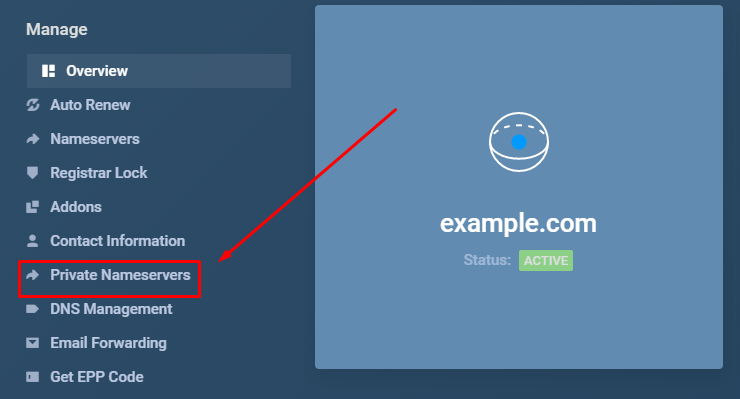
Step 3: Within the Private Nameservers page locate the "Register a Nameserver Name" form. Simply add the sub-domain prefix you would prefer to use like "NS1" and the servers IP address that your domain is using within the form as shown below.
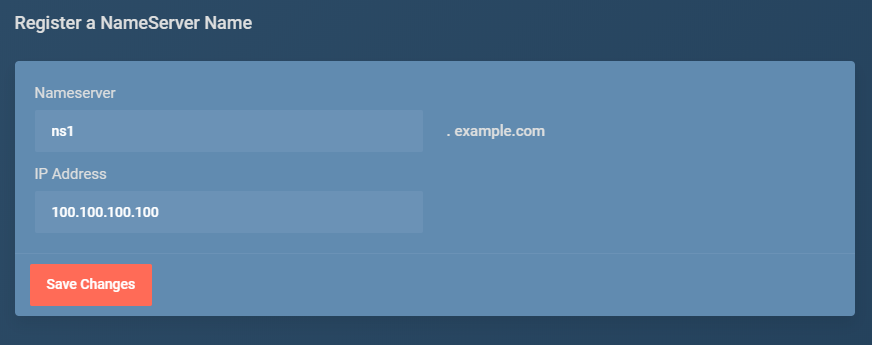
Click "Save Changes" and the new private nameserver will now be registered, do remember to register both nameservers. (ns1.yourdomain.com and ns2.yourdomain.com)
Once registered, you will now have to add the DNS records for the newly registered nameservers within your web hosting account, depending on the control panel you are using we have detailed the steps below as well.
Adding the new nameservers DNS in cPanel
Step 1: Log in to your cPanel account. (Login URL is usually found at domain.com:2083)
Step 2: Navigate to the Domain Section > Zone Editor
Step 3: Add the "A" records for the nameserver by clicking on the "A Record" button next to the domain name.

Step 4: Fill in the form with the nameservers details, including the servers IP and the nameserver itself.
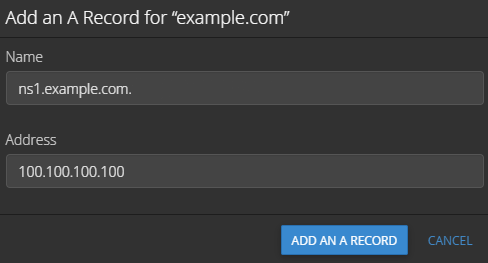
Once you have added the needed details, click on the "Add an A Record" button and your DNS changes should now take effect. Make sure to do this with both your nameservers.
Please do allow a couple of hours to pass for the DNS to propagate throughout the world before making use of your new nameservers.

